Emacsのテーマを変更したついでにorg-modeの色も変更しました。
M-x customize-faceで変更してもいいのですが、設定した色を見ながらまとめて設定するには手動が便利かと思います。
見出しの色
同じ色が好きなので、サイズだけ変更しています。
(custom-set-faces
'(org-level-1 ((t (:foreground "DarkCyan" :weight normal :height 1.3))))
'(org-level-2 ((t (:foreground "DarkCyan" :weight normal :height 1.2))))
'(org-level-3 ((t (:foreground "DarkCyan" :weight normal :height 1.0))))
'(org-level-4 ((t (:foreground "dodger blue" :weight normal :height 1.0))))
'(org-level-5 ((t (:foreground "CadetBlue" :weight normal :height 1.0))))
)
優先順位の色
優先順位を表す文字は1、2、3でも、X、Y、Zでもいいのですが、3種類までのようです。
(setq org-priority-faces
'((?A . (:foreground "plum" :weight bold))
(?B . (:foreground "LightSkyBlue2"))
(?C . (:foreground "LightSteelBlue"))))
TODOに使うキーワードの色
好きなキーワードを追加できます。(DOINGを追加していますが、ほとんど使っていない)
(setq org-todo-keyword-faces
'(("TODO" . (:foreground "LightSalmon1" :weight normal))
("DOING" . (:foreground "lime green" :weight normal))
("DONE" . (:foreground "lightskyblue" :weight normal))
("SUSPEND" . (:foreground "dark khaki" :weight normal))))
他にも設定しようと思ったら、faceが山のようにあったので挫折しました。
ぼちぼちと設定することにします。
faceの設定は、
/usr/local/share/emacs/バージョン/lisp/org/org-faces.el.gz
にあります。
Emacsでそのまま読み込めますが、読めない場合は次を実行します。
M-x auto-compression-mode


コメント