Markdownで行列を表す方法が何種類かあったのでメモしました。
MarkdownエディタはTyporaで確認しています。
matrixを使う
\begin{matrix} 〜 \end{matrix} を使った行列です。
(1)
A =
\begin{matrix}
a & b \\
c & d
\end{matrix}
(2)\left( 〜 \right)
A = \left(
\begin{matrix}
a & b \\
c & d
\end{matrix}
\right)
(3)\left[ 〜 \right]
A=\left[
\begin{matrix} a & b \\ c & d \end{matrix}
\right](行をまとめました)
(4)\left\{ 〜 \right\}
( { の前にバックスラッシュ「\」が必要)
A=\left\{
\begin{matrix} a & b \\ c & d \end{matrix}
\right\}
(5)\left| 〜 \right\
A=\left|
\begin{matrix} a & b\\ c & d \end{matrix}
\right|arrayを使う
\begin{array} 〜 \end{array} を使った行列です。matrixを使った場合と同じ。
TeXだとmatrixとarrayの見た目が異なることがありますが、Markdownの場合は2行2列の違いはないようです。
arrayの場合は各列の要素が右寄せ(l)・中央寄せ(c)・左寄せ(r)を指定する必要があります。
例は {cc} で2つの列はどれも中央寄せ。
(1)
A =
\begin{array}{cc}
a & b \\ c & d
\end{array}
(2)\left( 〜 \right)
A=\left(
\begin{array}{cc}
a & b \\ c & d
\end{array}
\right)
(3)\left[ 〜 \right]
A=\left[
\begin{array}{cc}
a & b \\ c & d
\end{array}
\right]
(4)\left\{ 〜 \right\}
A=\left\{
\begin{array}{cc}
a & b \\ c & d
\end{array}
\right\}
(5)\left| 〜 \right\
A=\left|
\begin{array}{cc}
a & b\\ c & d
\end{array}
\right|カッコやブラケットの指定が不要のタイプ
わざわざ入力しなくても自動的にカッコやブラケットが表示されるタイプです。
pmatrix
A=\begin{pmatrix}
a & b \\ c & d
\end{pmatrix}
bmatrix
A=\begin{bmatrix}
a & b \\ c & d
\end{bmatrix}
Bmatrix
A=\begin{Bmatrix}
a & b \\ c & d
\end{Bmatrix}
vmatrix
A=\begin{vmatrix}
a & b \\ c & d
\end{vmatrix}
Vmatrix
A=\begin{Vmatrix}
a & b \\ c & d
\end{Vmatrix}その他
A=\begin{pmatrix}
a_{11} & \cdots & a_{1i} & \cdots & a_{1n}\\
\vdots & \ddots & & & \vdots \\
a_{i1} & & a_{ii} & & a_{in} \\
\vdots & & & \ddots & \vdots \\
a_{n1} & \cdots & a_{ni} & \cdots & a_{nn}
\end{pmatrix}参考記事 >> Markdownで数式をそろえるメモ(少しだけ)
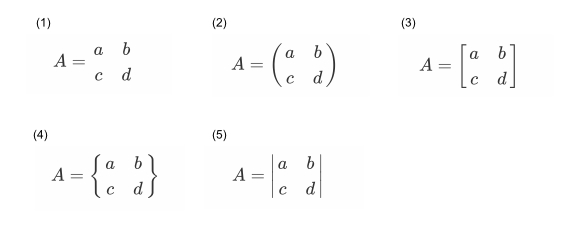


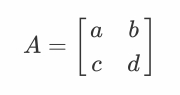
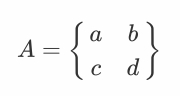

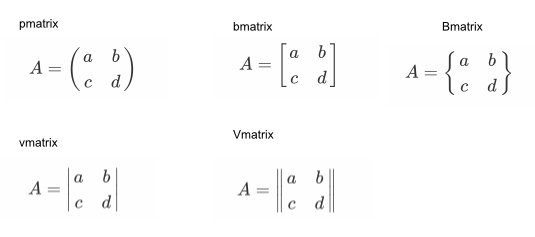
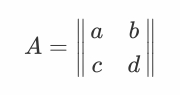

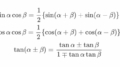

コメント